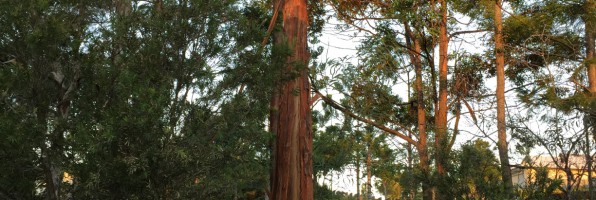more complicated than I thought, VMware Workstation patch and difficult to create ISO image. 1. macOS High Sierra 10.13 Beta 3 If you don’t have mac, you need to spend some time to find the source. check out https://betas.cmacapps.com/ to find a suitable one. Unzip the dmg file by 7zip, InstallESD.img & BaseSystem.dmg located in “macOS …
Download: Boot images of XPEnoboot DSM 5.2 from http://xpenology.me/downloads/ Official DSM 5.2 file from https://www.synology.com/en-global/support/download/DS3615xs Installation: 1. upload XPEnoboot_DS3615xs_5.2-5565.1-9d792e9.vmdk and XPEnoboot_DS3615xs_5.2-5565.1-9d792e9-flat.vmdk to datastore via vSphere client 2. Edit the old boot image hard disk to IDE (0:1) 3. Then add a new Hard disk from the image uploaded above, make it as “Nonpersistent” 4. start virtual machine, select …
My installation record. As of today, DSM 5.2 is out. Thanks to XPEnology team, bootloader now support DSM 5.2 Basically follow official documentation: http://www.xpenology.nl/vmware-esxi-installatie/ http://www.xpenology.nl/installation-dsm-5-1/ http://xpenology.me/downloads/ and somebody’s tutorial http://seiler.it/vmware-esxi-5-5-installation-hp-proliant-microserver-gen8/ http://www.chiphell.com/thread-867588-1-1.html ESXi (vShpere 6) For me, my iLo web interface does not support after POST (boot up), so I used unetbootin to expand the …
更新了VMware Workstation 11, “View > Autosize > Autofit guest” 沒了. 再安裝VMware Tools (close source) 也不成. (Mint 17) sudo apt-get install open-vm-tools 也不能. 用了幾小時重新安裝vmware workstation, host’s graphic card driver, 還是沒有效用. 打開 synaptic package manager, search “open-vm-tools”. 頂, 原來還有個 GUI 的open-vm-tools-desktop
|
1 |
$ sudo apt-get install open-vm-tools open-vm-tools-desktop |
話說 2 月初有日傾盆大雨, 行雷閃電, 屋企20m 內有棵樹被劈中. 當時我不再家中, 但我電腦的底板, NAS (HP N36L)既 火牛, router 其中一個port 壞左, 另外router 有2個port 降到100Mb/s. z77 chipset 既motherboard 香港仲有好多地方有得賣, 但係澳洲已經冇乜, ebay 二手仲有d. 好彩最後Perth 有間小IT 公司仲有last one. 用左唔夠2年唔想咁快換CPU + RAM + motherboard. 強行用唔咁form factor 既火牛”搭橋” 去用N36L, 卒之最近買了HP ProLiant MicroServer Gen8 G1610T Install VMWare vSphere(ESXi) 6.0, Xpenology (DSM), CentOS 今次應該唔會改咁多DSM, 做返NAS, 最多行git server + LDAP. …
Created a base image and wanna fork for specific purpose, then eth0 (bridge) & eth1 (host-only) have no IP. reason: VMware Player automatically assigned new MAC address, yet CentOS does not aware solutions: – remove /etc/udev/rules.d/70-persistent-net.rules – edit /etc/sysconfig/network-scripts/ifcfg-eth0 (and/or eth1) , remove line UUID=…. and HWADDR=…. – reboot
|
1 2 3 4 5 6 7 8 |
$ tar zxvf vmware-linux-tools.tar.gz $ cd vmware-tools-distrib #進入 vmware-tools-distrib 資料夾 ./vmware-install.pl #開始安裝 |
http://vmware.xaox.net/centos/4/i386/ Kernel For fixing VMware Time delay. – Kerenl for Host = 100Hz, Kernel for Linux(2.6.x) = 1000Hz VMware tools fail to install using default value, because kernel header files does not match. # cd /usr/bin/ # ./vmare-install -t