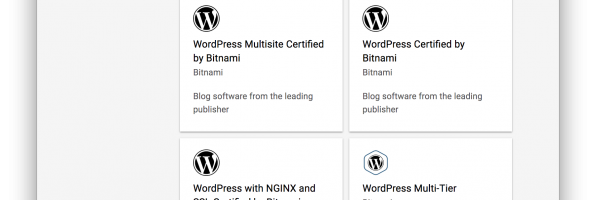This article provide a guidance to complete GSP328 Serverless Cloud Run Development: Challenge Lab. It won’t provide steps directly, only tips to finish the lab. The challenge contains 7 tasks. As it has staging and production environment, so actually is 3 different sets of tasks. Provision the Qwiklabs environment run those commands to set config and …
24 hours 快閃到sydney 訓一晚. 原本打算早點出門, 行過Sydney University 參觀吓先到會場, 可惜落雨都係uber. Keynote 比較大路,冇乜特別,都係話google 投資左好多錢咁啦。GCP 起步遲過AWS, 不過我覺得kubernetes 先係王道,比起vendor lock in AWS 好. 其次我覺得AWS product啲名好麻煩好難記 😅 1st: CI/CD pipelines in the cloud 由source code repo, build & test, artifact management, deliver. 以前係svn + maven + jenkins,而家係github/gitlab + Cloud Build + Container Registey + Spinnaker. 2nd: Kubernetes & Istio: The Efficient …
舊年係GCP用”WordPress Certified by Bitnami”,原來佢地個個Base Image 係Debian 8. 上兩個月收到通知要更新,今個weekend趁住有時間順便一次過upgrade。今次會試下”Nginx WordPress with NGINX and SSL Certified by Bitnami“,睇下用Nginx會唔會快過Apache。 1. New VM 首先登入GCP,左上角Menu > MarketPlace,然後搜尋 WordPress,再揀Nginx WordPress with NGINX and SSL Certified by Bitnami,按Launch on Compute Engine button。 因為Free Tier 嘅關係,記住要揀係美國嘅region,同 f1-micro instance. Disk size 30GB 以下就得, 我自己用15GB. info: https://cloud.google.com/compute/pricing#freeusage 2. Backup 等緊個VM create嘅時候,可以就係用緊嘅WordPress 做 Backup。Install “All-in-One WP Migration” plugin, …
I was lucky that able to get 1 month free subscriptions on Qwiklabs and finished some of their quest. Good way to get your hand dirty and know how to use these tools. Sadly that promotion ended 31th July. Kubernets is really changing the way of software deployments. Docker was starting to popular 4-5 years …
recently migrated wordpress to GCP, using cloud launcher – wordpress by bitnami. That pretty easy, google other tutorials and follow it. e.g. https://console.cloud.google.com/launcher/details/bitnami-launchpad/wordpress http://www.compoundtheory.com/migrating-my-blog-to-google-cloud-platform/ Set up here is some highlighted procedures 1. create compute engine via clound launcher 2. create cloud SQL – db username and password 3. mysqldump old wordpress database 4. load …