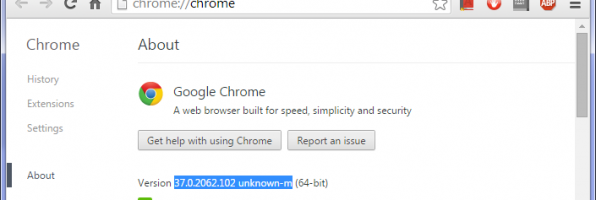I have a Samsung smart TV, it can play AAC video format, but only with mp4 container, mkv file format is NOT supported. Here is a simple way to convert them. materials: synology linux 1. create NFS share on Synology Shared Folder > Edit > NFS Permission hostname/IP: 192.168.x.0/24 (allow whole subnet) then press “OK” …
similar to previous blog: http://35.233.158.97/2014/08/16/debian-chroot-on-dsm/ Prerequisite: add custom source: Package Centre > Settings > Package Sources > add Name: SynoCommunity Location: https://packages.synocommunity.com/ Installation: – select Debian Chroot and click install – select yes to install python (SynoCommunity version) as well. – after installation completed, ssh to DSM as root
|
1 2 3 |
root@diskstation> /var/packages/debian-chroot/scripts/start-stop-status chroot bash: warning: setlocale: LC_ALL: cannot change locale (en_US.utf8) root@diskstation:/# |
– now under chroot
|
1 2 3 4 5 6 7 8 9 10 |
##backup and update source list. e.g. from France to Australia ##see https://www.debian.org/mirror/list sed -i.`date +%Y%m%d` 's/fr.debian.org/au.debian.org/g' /etc/apt/sources.list aptitude update aptitude upgrade aptitude install locales dpkg-reconfigure locales dpkg-reconfigure tzdata # optional: packages to install aptitude install less vim curl rsync screen openssh-server bash-completion |
– enable home for …
Download: Boot images of XPEnoboot DSM 5.2 from http://xpenology.me/downloads/ Official DSM 5.2 file from https://www.synology.com/en-global/support/download/DS3615xs Installation: 1. upload XPEnoboot_DS3615xs_5.2-5565.1-9d792e9.vmdk and XPEnoboot_DS3615xs_5.2-5565.1-9d792e9-flat.vmdk to datastore via vSphere client 2. Edit the old boot image hard disk to IDE (0:1) 3. Then add a new Hard disk from the image uploaded above, make it as “Nonpersistent” 4. start virtual machine, select …
My installation record. As of today, DSM 5.2 is out. Thanks to XPEnology team, bootloader now support DSM 5.2 Basically follow official documentation: http://www.xpenology.nl/vmware-esxi-installatie/ http://www.xpenology.nl/installation-dsm-5-1/ http://xpenology.me/downloads/ and somebody’s tutorial http://seiler.it/vmware-esxi-5-5-installation-hp-proliant-microserver-gen8/ http://www.chiphell.com/thread-867588-1-1.html ESXi (vShpere 6) For me, my iLo web interface does not support after POST (boot up), so I used unetbootin to expand the …
當設定 Jenkins 時發現沒有JAVA_HOME, 正奇怪明明已經安裝了Open JDK 7. 原來未安裝devel packages. yum install java-1.7.0-openjdk-devel -y 然後加上java.sh 到 /etc/profile.d
|
1 2 |
[ -z "$JAVA_HOME" ] && JAVA_HOME="/usr/lib/jvm/java" export JAVA_HOME |
Maven: link from https://maven.apache.org/download.cgi
|
1 2 3 4 5 6 7 8 |
wget http://apache.mirror.digitalpacific.com.au/maven/maven-3/3.3.3/binaries/apache-maven-3.3.3-bin.tar.gz tar zxvf apache-maven-3.3.3-bin.tar.gz -C /usr/local ln -s /usr/local/apache-maven-3.3.3 /usr/local/maven vim /etc/profile.d/maven.sh #add following lines to maven.sh export M2_HOME=/usr/local/maven export M2=$M2_HOME/bin PATH=$M2:$PATH |
Ant: links from https://ant.apache.org/bindownload.cgi
|
1 2 3 4 5 6 7 |
wget http://mirror.ventraip.net.au/apache//ant/binaries/apache-ant-1.9.5-bin.tar.gz tar zxvf apache-ant-1.9.5-bin.tar.gz -C /usr/local ln -s /usr/local/apache-ant-1.9.5 /usr/local/ant vim /etc/profile.d/ant.sh # add following line to ant.sh ANT_HOME=/usr/local/ant PATH=$PATH:$ANT_HOME/bin |
更新了VMware Workstation 11, “View > Autosize > Autofit guest” 沒了. 再安裝VMware Tools (close source) 也不成. (Mint 17) sudo apt-get install open-vm-tools 也不能. 用了幾小時重新安裝vmware workstation, host’s graphic card driver, 還是沒有效用. 打開 synaptic package manager, search “open-vm-tools”. 頂, 原來還有個 GUI 的open-vm-tools-desktop
|
1 |
$ sudo apt-get install open-vm-tools open-vm-tools-desktop |
Dam Windows 7, 不知名既情況下得返1GB free space, 隻120GB SSD 唔夠用. 打算入手 Samsung 850 EVO 500GB, 最近降價到USD179 開了個 Amazon Associate account, 唔知咁樣work 唔work.
終於由beta 轉做正式版. Windows download link: https://www.google.com/chrome/browser/?platform=win64
Convenient tools which can search and download subtitle automatically after Download Stations tasks completed, by specified directories that match the download station folders. python script, source here: https://github.com/Diaoul/subliminal
Created a base image and wanna fork for specific purpose, then eth0 (bridge) & eth1 (host-only) have no IP. reason: VMware Player automatically assigned new MAC address, yet CentOS does not aware solutions: – remove /etc/udev/rules.d/70-persistent-net.rules – edit /etc/sysconfig/network-scripts/ifcfg-eth0 (and/or eth1) , remove line UUID=…. and HWADDR=…. – reboot