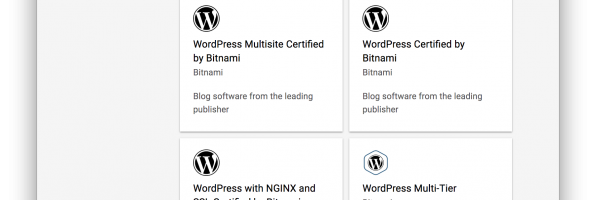舊年係GCP用”WordPress Certified by Bitnami”,原來佢地個個Base Image 係Debian 8. 上兩個月收到通知要更新,今個weekend趁住有時間順便一次過upgrade。今次會試下”Nginx WordPress with NGINX and SSL Certified by Bitnami“,睇下用Nginx會唔會快過Apache。 1. New VM 首先登入GCP,左上角Menu > MarketPlace,然後搜尋 WordPress,再揀Nginx WordPress with NGINX and SSL Certified by Bitnami,按Launch on Compute Engine button。 因為Free Tier 嘅關係,記住要揀係美國嘅region,同 f1-micro instance. Disk size 30GB 以下就得, 我自己用15GB. info: https://cloud.google.com/compute/pricing#freeusage 2. Backup 等緊個VM create嘅時候,可以就係用緊嘅WordPress 做 Backup。Install “All-in-One WP Migration” plugin, …