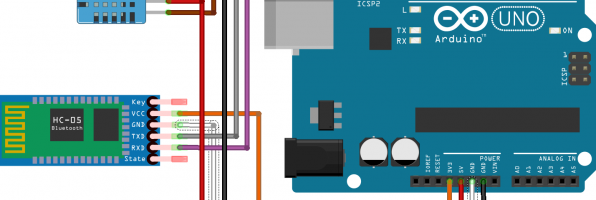I have brought a arduino kit in 2016 but haven’t played with it. Finally have some taste on it. Install sketch – official software from arduino Add “Adafruit unified sensor” & SimpleDHT library in sketch, then create a new file. Code
|
1 2 3 4 5 6 7 8 9 10 11 12 13 14 15 16 17 18 19 20 21 22 23 24 25 26 27 28 29 30 31 32 33 34 35 36 37 38 39 40 41 42 43 44 45 46 47 48 49 50 51 52 53 54 55 56 57 58 59 60 61 62 63 64 65 66 67 68 69 70 71 72 73 74 75 76 77 78 79 80 81 82 |
/* install "Adafruit unified sensor" and simpleDHT library in sketch */ #include <Adafruit_Sensor.h> #include <DHT.h> /* Include the software serial port library */ #include <SoftwareSerial.h> /* to communicate with the Bluetooth module's TXD pin */ #define BT_SERIAL_TX 10 /* to communicate with the Bluetooth module's RXD pin */ #define BT_SERIAL_RX 11 /* Initialise the software serial port */ SoftwareSerial BluetoothSerial(BT_SERIAL_TX, BT_SERIAL_RX); /* what digital pin DHT connected to */ #define DHTPIN 7 // Uncomment whatever type you're using! #define DHTTYPE DHT11 // DHT 11 //#define DHTTYPE DHT22 // DHT 22 (AM2302), AM2321 //#define DHTTYPE DHT21 // DHT 21 (AM2301) DHT dht(DHTPIN, DHTTYPE); void setup() { Serial.begin(9600); Serial.println("Temperature and Humidity to bluetooth"); dht.begin(); BluetoothSerial.begin(9600); delay(1000); // Should respond with OK BluetoothSerial.print("AT"); waitForResponse(); // Should respond with its version BluetoothSerial.print("AT+VERSION"); waitForResponse(); // Set pin to 1234 BluetoothSerial.print("AT+PIN1234"); waitForResponse(); // Set the name to BLU BluetoothSerial.print("AT+NAMEBLU"); waitForResponse(); Serial.println("Finished setup!"); } void loop() { // Give it time to calibrate delay(10000); float h = dht.readHumidity(); // Read Celsius float t = dht.readTemperature(); // Read Fahrenheit (isFahrenheit = true) float f = dht.readTemperature(true); // Check errors if (isnan(h) || isnan(t) || isnan(f)) { Serial.println("Failed to read from DHT sensor!"); return; } // Compute heat index in Fahrenheit (the default) // float hif = dht.computeHeatIndex(f, h); // Compute heat index in Celsius (isFahreheit = false) // float hic = dht.computeHeatIndex(t, h, false); Serial.println("Humidity: " + String(h) + "%, Temperature: " + String(t) + "^C"); BluetoothSerial.println("Humidity: " + String(h) + "%, Temperature: " + String(t) + "^C"); } // Function to pass BlueTooth output through to serial port output void waitForResponse() { delay(1000); while (BluetoothSerial.available()) { Serial.write(BluetoothSerial.read()); } Serial.write("\n"); } |
Verify code, then connect the Ardunio board, and upload the file. If it …